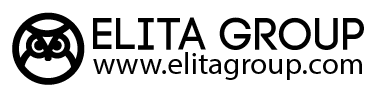ElNotes - the software for creating, storing and managing text and voice notes on ElBraille notetakers and on PCs running Microsoft Windows
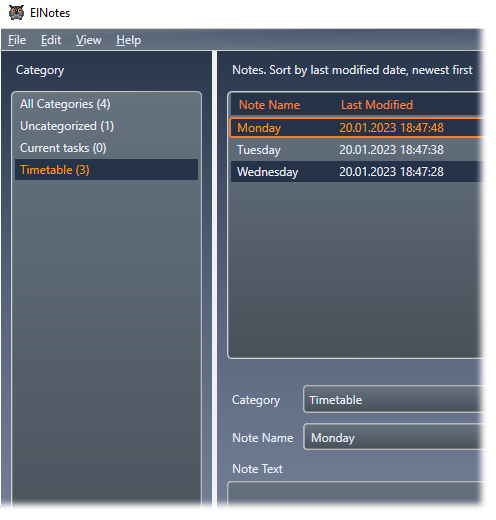
ElNotes allows a user to quickly create text and voice notes using a set of special keystrokes and then export them to txt or mp3 files respectively, if needed. These files are saved to a chosen folder and then are available to be read and listened to using other ElBraille applications as well as some different devices.
All functions of the app are accessible through intuitive keyboard commands without the need to use a mouse.
All interface elements are voiced and displayed in Braille when using a screen reader, and are also displayed visually for sighted users and for screen magnifier users.
Main features:
- Multilingual interface;
- Ability to customize the storage location for the notes database;
- Ability to adjust the bitrate for voice notes (up to 128 kbps);
- Ability to limit the duration of recording for voice notes (in 1 minute increments);
- Ability to adjust the playback speed of voice notes (as a percentage, in the range from 50 to 300);
- The app can run in the background;
- Built-in user guide;
- The app is compatible with Windows 7, Windows 8, Windows 10 and Windows 11.
Working with notes:
- Ability to create a list of categories;
- Notes can be filtered: only voice notes, only text notes, all notes;
- Ability to sort notes: by name or by date (last modified);
- Ability to copy the contents of a text note;
- Ability to copy the name of the voice note;
- Ability to rename notes;
- Ability to change the category of a previously created note;
- Ability to search notes and the text inside it;
- Availability of a text note viewing area containing the category, title and text of the note, as well as the ability to change data;
- Availability of a voice note viewing area containing a player for listening to a note, with the ability to change the playback speed, volume and position in time;
- Availability of a warning That voice note cannot be created if required hardware (microphone) is absent on the PC.
Import and export:
- The application allows a user to export text and voice notes into files with .txt and .mp3 extensions, respectively, for the convenience of accessing them from other applications or on other devices;
- Ability to export all available notes into a single database file;
- Ability to import files from a specific folder;
- Ability to import notes from the app's database file.
Assets
- Download ElNotes 2505.0.0.0
- Read ElNotes User Guide